Explore what you can do on the iPad. Learn the basics with the titles highlighted below:
 The ultimate iPad : your digital life at your fingertips / James Floyd Kelly. Use Your iPad to Simplify, De-Clutter, Improve, and De-Stress Your Life! Your iPad. You already know it s fun. But did you know it can save you hours every single week? Did you know it can help you get rid of clutter, annoyances, and stress both paper and digital? Do you know the tricks and shortcuts for doing more with your iPad than you ever did with your PC or Mac? With The Ultimate iPad, you will and it ll be easy! One simple step at a time, James Floyd Kelly will help you pick and use the best apps and services to pull together all your content, media, and knowledge: email, Internet, books, movies, TV, personal and work documents, magazines, financial data, and more.
The ultimate iPad : your digital life at your fingertips / James Floyd Kelly. Use Your iPad to Simplify, De-Clutter, Improve, and De-Stress Your Life! Your iPad. You already know it s fun. But did you know it can save you hours every single week? Did you know it can help you get rid of clutter, annoyances, and stress both paper and digital? Do you know the tricks and shortcuts for doing more with your iPad than you ever did with your PC or Mac? With The Ultimate iPad, you will and it ll be easy! One simple step at a time, James Floyd Kelly will help you pick and use the best apps and services to pull together all your content, media, and knowledge: email, Internet, books, movies, TV, personal and work documents, magazines, financial data, and more.
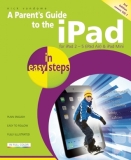 A parent’s guide to the iPad in easy steps / Nick Vandome. A Parent’s Guide to the iPad in easy steps, now in its third edition, aims to put your mind at ease. It’ll help you understand the iPad, whilst guiding your child to explore this exciting device. It covers all key functions including: Education and edutainment for kids of all ages, Fun with games, photos and music, Social networking safely, Apps for creativity and productivity and Online and physical security. An inspiring guide to using the iPad to encourage children to learn independently, as well as for enjoyable family activities.
A parent’s guide to the iPad in easy steps / Nick Vandome. A Parent’s Guide to the iPad in easy steps, now in its third edition, aims to put your mind at ease. It’ll help you understand the iPad, whilst guiding your child to explore this exciting device. It covers all key functions including: Education and edutainment for kids of all ages, Fun with games, photos and music, Social networking safely, Apps for creativity and productivity and Online and physical security. An inspiring guide to using the iPad to encourage children to learn independently, as well as for enjoyable family activities.
 iPad® for dummies® / by Edward C. Baig and Bob “Dr. Mac” LeVitus. Veteran For Dummies authors and Mac gurus begin with a look at the multi-touch interface and then move on to setting up iTunes, surfing the Web, and sending and receiving e-mail. You’ll discover how to share, store, and import photos; buy and read your favorite books; get directions and use maps; rent, buy, and watch movies and TV shows; listen to the latest music; play games; shop for cool new apps; and much more.
iPad® for dummies® / by Edward C. Baig and Bob “Dr. Mac” LeVitus. Veteran For Dummies authors and Mac gurus begin with a look at the multi-touch interface and then move on to setting up iTunes, surfing the Web, and sending and receiving e-mail. You’ll discover how to share, store, and import photos; buy and read your favorite books; get directions and use maps; rent, buy, and watch movies and TV shows; listen to the latest music; play games; shop for cool new apps; and much more.
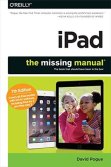 iPad : the missing manual / by David Pogue. iOS 8 for the iPad is the biggest iOS release ever, and this all-new Missing Manual includes everything you need to know about iPad’s exciting features and new user interface. Missing Manual series creator David Pogue takes you on a guided iPad tour, complete with step-by-step instructions, crystal-clear explanations, and lots of tips, tricks, and surprises along the way. Learn how to sync and work on any file anywhere, on any device, with iCloud Drive Use Family Sharing to circulate your calendars, photos, iBooks, and iTunes and App Store purchases with those closest to you Track your activity, heart rate, and other fitness information with Health Connect to your other iOS devices and Mac like never before with Handoff, Messages, and Instant Hotspot
iPad : the missing manual / by David Pogue. iOS 8 for the iPad is the biggest iOS release ever, and this all-new Missing Manual includes everything you need to know about iPad’s exciting features and new user interface. Missing Manual series creator David Pogue takes you on a guided iPad tour, complete with step-by-step instructions, crystal-clear explanations, and lots of tips, tricks, and surprises along the way. Learn how to sync and work on any file anywhere, on any device, with iCloud Drive Use Family Sharing to circulate your calendars, photos, iBooks, and iTunes and App Store purchases with those closest to you Track your activity, heart rate, and other fitness information with Health Connect to your other iOS devices and Mac like never before with Handoff, Messages, and Instant Hotspot
 iPad® for seniors for dummies® / by Nancy Muir. The full-color guide to the exciting new iPad, written specifically with the needs of seniors in mind! The iPad is the perfect device for the senior market, combining the Web, e-mail, photos, video, and book reading into an intuitive, portable device. Written by veteran Dummies author Nancy Muir, this fun and friendly guide shows you how to use the many features and capabilities of the iPad to make life easier! You’ll learn how to use the multitouch screen to zoom in and out on Web pages and choose a font and size that makes reading comfortable so that you can get directions, plan vacations, enjoy photos, keep in touch with family, obtain financial and legal information, and much more.
iPad® for seniors for dummies® / by Nancy Muir. The full-color guide to the exciting new iPad, written specifically with the needs of seniors in mind! The iPad is the perfect device for the senior market, combining the Web, e-mail, photos, video, and book reading into an intuitive, portable device. Written by veteran Dummies author Nancy Muir, this fun and friendly guide shows you how to use the many features and capabilities of the iPad to make life easier! You’ll learn how to use the multitouch screen to zoom in and out on Web pages and choose a font and size that makes reading comfortable so that you can get directions, plan vacations, enjoy photos, keep in touch with family, obtain financial and legal information, and much more.
